Lately, I’m the poster child for backups and restores. Yup, another story. I finally took Ellen Freedman’s advice and installed Copernic at home — it’s a far better desktop search engine than Google. I did it while also ridding my home computer of Norton Anti-Virus (which slowed it to a crawl at times) and installing the easy-to-use CA Internet Suite 2007. Google Desktop Search, however, didn’t want to uninstall and instead, after much frustration, I tried a variety of self-help options (don’t do this at home!) and then rebooted. Windows rebooted, but Explorer (the program that lets you access everything on the computer) was completely unavailable. I had a desktop, nothing else.
So, I embarked on a program to restore the computer. Five hours later, it works. Why? After trying some simple solutions — they simply didn’t work — I began to get creative. First, I had to verify that everything had been backed up properly, then I re-backed up all my documents so that if I had to reinstall Windows XP, I wouldn’t lose all of my and my family’s work. Then I tried restoring just the Registry — not enough. Then I restored all the Windows files and Google Desktop. That worked, but of course my installation of CA Internet Suite had to be redone. And Google Desktop is still there — and won’t go away.
But thanks to my backup, everything went well.