Lately, I’m the poster child for backups and restores. Yup, another story. I finally took Ellen Freedman’s advice and installed Copernic at home — it’s a far better desktop search engine than Google. I did it while also ridding my home computer of Norton Anti-Virus (which slowed it to a crawl at times) and installing the easy-to-use CA Internet Suite 2007.… Read the rest
Law Office Technology
Remember to backup your thumb drive
Thumb drives/flash drives/USB drives, whatever you call them, they are great. They’re small, they hold lots of data, and they make it so easy to transport work from the office to home (and elsewhere) and vice versa. But, like any other drive, they can break or other things can happen.
Like your son decides to delete all of the data on an old thumb drive, but it turns out he did it on the one you use for work.… Read the rest
A great freebie!
How often does software do what it’s supposed to? And do it for free? It doesn’t happen enough. But one product that works as billed is CCleaner, a great freebie that cleans up all the detritus on your computer. It’s easy to use and really finds the junk. One warning, don’t just accept the defaults for every setting. If you do, it’ll remove your “Recent Files” from Word, etc.,… Read the rest
My favorite things (software)
So, what do I use in my office? That’s the question I’m always asked. I have a lot of answers.
My office is managed with Legal Files, a superb case management program I use (after testing 7 others, including many major names). While I like Time Matters, and recommend and support it, Legal Files is still a slight bit better for my needs.… Read the rest