For years, I have written and lectured about the bump-up in productivity that results when you use a large monitor. But, like many people, I’m not a big fan of dual screens, and the price difference between 22/23 inch and larger monitors has been dramatic. But not anymore. I just purchased a 27 inch Samsung monitor for $259.99 at BJ’s, and the display is gorgeous. More importantly, it’s obvious just how much more I can see and how much more productive it makes me (less scrolling up and down and less scrolling side to side) – something I emphasize in my program, How to Do 90 Minutes of Work in 60. In particular, it makes side-by-side viewing (the “snap” feature in Windows 7) extremely useful.
For some programs – like LexisNexis CaseMap – the ability to see more is a big plus. One of the difficulties with CaseMap on a small screen is the fact that it’s hard to see all the columns and therefore harder to see the “big picture.” When I opened CaseMap on the 27 inch monitor, however, the result was “Wow,” not only by me, but by my associate, Molly Barker Gilligan, Esquire, who had been compiling a CaseMap database on her “puny” 22 inch monitor. Her eyes and mine “popped” at how much better the program looked and how much easier it was to view everything. This gives me a new suggestion in conjunction with my book, The Lawyer’s Guide to LexisNexis Case Map.
I frequently suggest to clients that they purchase larger monitors but have, until now, generally recommended that 22 or 23 inch is sufficient. Not anymore. Now, with 27 inch monitors so cheap, they are clearly the way to go.