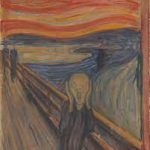Last night I lectured to the Barbieri Inn of Court – a specialty group of lawyers in the Philadelphia area who primarily handle workers’ compensation cases – about the requirement that lawyers be technologically competent. I discussed everything from cellphone security to ransomware.
But today I realized that for some lawyers the bar for technological competence is much, much lower, perhaps below ground level.
A lawyer contacted me and asked how to export a PDF to Microsoft Word format. I explained how to do it, assuming he had purchased Adobe Acrobat DC and wasn’t using the free Reader that has none of the features a lawyer needs. Boy was I wrong. He wrote back that “I have Acrobat Reader DC. I subscribed to the pay version, but I couldn’t make it work. I almost never need OCR. So now that I have converted the file, I am good to go.” He also explained it took an hour to find an online (and probably insecure) free PDF conversion tool. I screamed.
I screamed. and then I screamed some more.
First of all, Adobe Acrobat DC Professional is a necessary product for virtually every lawyer, certainly a personal injury attorney such as this gentleman. Second, Acrobat offers lots of free tools to learn how to use it. Third, our firm, Integrated Technology Services, LLC, offers custom Adobe Acrobat training. Fourth, along with Pamela Myers, we co-authored the first and now the second edition of the Ultimate Guide to Adobe Acrobat DC, books that have received exceptional reviews. Fifth, I teach courses for bar associations, including the Pennsylvania Bar Institute, the American Bar Association, ABA TECHSHOW (I’ll be speaking on PDFs at TECHSHOW in March 2022), the Michigan Bar Association, and more, many of which cost under $100 or are free. And finally, we offer our own CLE courses, including a recent one on Adobe Acrobat. Although this attorney has taken two of our CLE courses, and gave us rave reviews, he didn’t take the Acrobat course, which would have cost him $10 if he chose not to receive CLE credit.
Instead, he chose not to use Adobe Acrobat DC Professional, which costs as little as $15 per month, and to instead devote one hour to searching for a free and almost certainly non-confidential website to OCR one PDF, a process that takes seconds with Adobe Acrobat DC Professional. In fact, we sell and support Acrobat because it is a great product and essential to our law practice. We OCR all the time, literally all the time, because it makes us far better lawyers.
I want to scream. After all, this attorney attended our productivity program about how being more technology competent saves time and money. If his billable hourly rate is $250 (it’s likely far more), he could have purchased our book, bought the software and attended a few programs for the value of the time he wasted searching for a way to OCR online.
SCREAM!