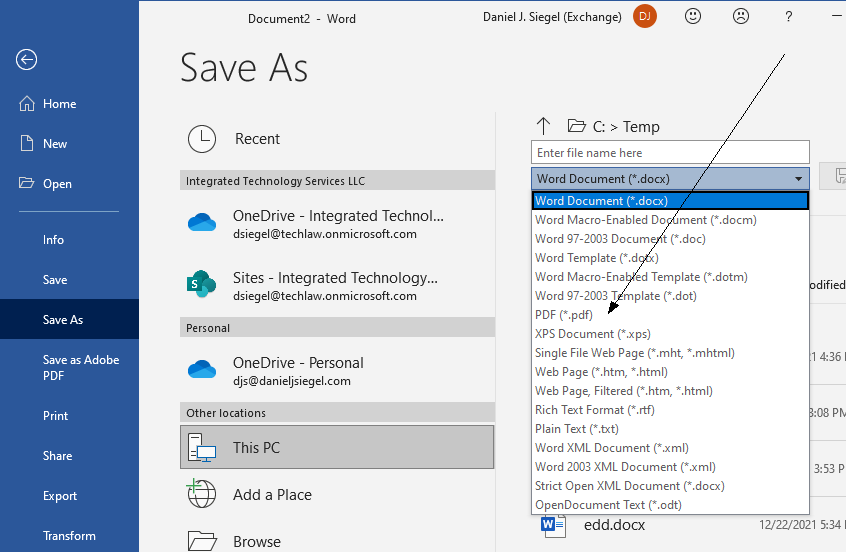Really?
How dumb are they?
I can’t say what I’m thinking, I’m in public.
So after you copy and paste it back to word can you print to pdf again and then copy and paste it back to word? HAHA!
These are real quotes, all in response to the Pa. Bureau of Workers’ Compensation’s latest “Tip of the Month – Copying and Pasting from PDF to Word Document,” an email whose number one piece of advice is so wrong and so… this is mixed company so I won’t say. Not what I really think.
By way of background, the Pennsylvania workers’ compensation is automated, or at least how it handles documents. While the system is not ideal, it is better than nothing, which is what we had before the Bureau spent tens and tens of millions to create WCAIS. The system is so unlike other document systems that it actually allows users to download some documents not as PDFs, which is the worldwide standard, but as Microsoft Word documents. Yup, Word documents. Don’t ask me why.
Then came yesterday, when the Bureau issued this “Tip of the Month:”
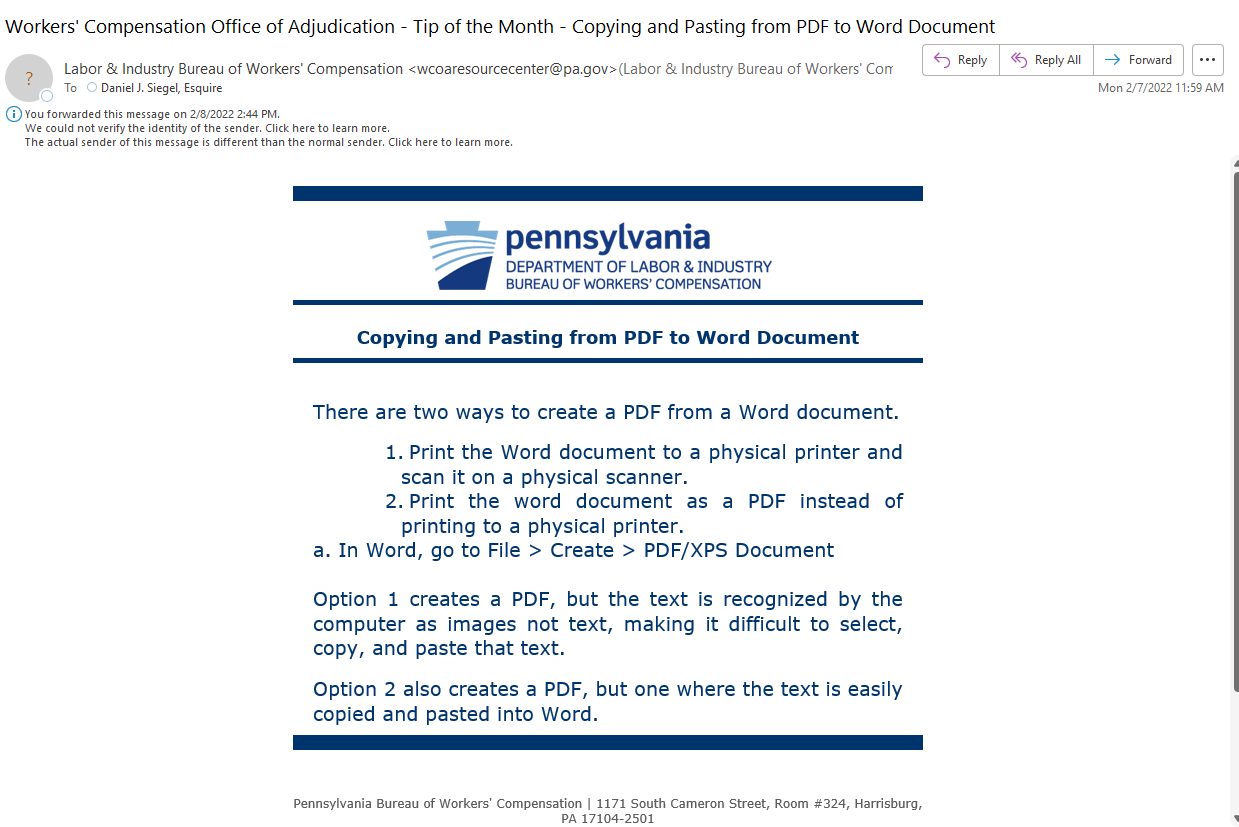
Read Tip number 1. You are reading correctly. In this age of paperless office and digitizing, they recommend printing a Word document and scanning it to make it a PDF. That will work, but so will hiring a scribe to recreate the document with a quill pen. Tip 1 is wrong, on so many levels.
At least Tip 2 is correct, but not really. Word (like WordPerfect) has included a PDF converter since Word 2007 and WordPerfect has had one since, oh, about 1986, probably earlier, 1986 is when I began using WordPerfect and the tool was there.
As for the Tip of the Month, the File menu in Word’s current version does not have a Create item:
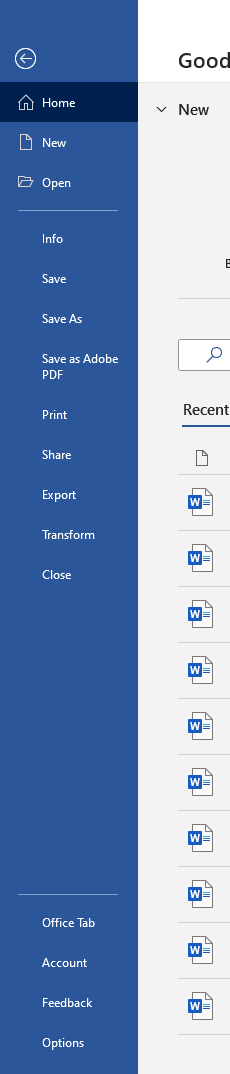
If you don’t have Adobe Acrobat, to create a PDF from a Word document, all you do is File > Save As and when you are asked to choose the file type, select *.PDF:
That’s all you have to do. And that shouldn’t be Tip 2. It should be Tip 1 and the only tip.
Please, pretty please, don’t print out your documents and then scan them. That brings tears to our eyes.
And we tried to check. The process described doesn’t exist in Word, but in Publisher, and versions like this haven’t been around since Word 2007, that is, in the days before the WC WCAIS system. Just go to Where is the Creating PDF/XPS Document in Word 2007, 2010, 2013, 2016, 2019 and 365 (addintools.com) and see.
So please don’t follow the WC Bureau’s advice. You’ll either waste a lot of time or search forever to find their solution.