As an entrepreneur or business owner or law firm, you will need to use software for your business. There are many types of software that can help you run your company including case management software, accounting apps, shopping carts, e-commerce platforms, and more.
But what if I told you that most small businesses fail because they don’t know how to use the best possible piece of business software? It’s like owning a car and never learning how to drive!
As someone who has owned his own successful business and helped other business owners grow their operations, I want to make sure that you invest in the right tools for your business. You don’t want to spend money on things that you feel could be done better somewhere else.
That is why it is so important to teach yourself about the various pieces of business software. By doing this, you will at least have a general understanding of what each app does and whether it is worth investing in.
You should also look into the different uses of each tool so that you can maximize its potential. In fact, there may be ways to get extra rewards by becoming a savvy user of business software.
Bottom line: If you are going to invest in business software, you must first learn how to use it.
Make sure they have the software

As mentioned earlier, there are many ways to use Slack as an internal tool. It can be for communication, task management, team collaboration, and more. But none of these functions work if you don’t have it!
Make sure your staff has access to the app so that they can make full use of its features.
This could be through having their own account or using yours (if applicable). Or perhaps someone in the department already uses it and can invite others to create an account for you.
Whatever method is chosen, make sure it is done with caution to avoid creating too much noise for people who would rather not have slack notifications clogging up their phones.
Create a training plan

As mentioned earlier, software can play an integral part in ensuring your business uses the right tools and functions effectively. Technology is constantly changing, so what works now may not work next year or even the year after that!
That’s why it is important to keep up-to-date by creating your own personal training program. Find out what apps your staff use for their jobs and organize a one-on-one lesson with them. This will be especially helpful if they have gone through some changes such as being promoted or receiving a new job title.
For example, if someone in your department has been tasked with doing marketing online, they might no longer need help with this task, but they could still benefit from learning how to do it using certain software. You get to decide which app is best for them, but organizing these lessons is very important to ensure their full productivity while keeping you informed.
Furthermore, find time during lunch breaks, before and/or after shifts, to go over each app together. This way people don’t have to ask if there are any updates because you would already know! Make sure to run through all features and functionality at least once so everyone is clear on everything.
Lastly, make sure to emphasize the importance of technology in daily operations. People sometimes feel overwhelmed by the amount of tech used within the organization, so let them know about its benefits.
Enforce the plan

As mentioned earlier, you will need to make sure that your staff is using the right software for their position. Make it clear that if they do not use the appropriate software for their job, they can be fired!
If a worker has proof that she used the wrong software in her past employment, then chances are she won’t be changing hers here. Even worse, some employers check Google accounts and social media sites to see what tools people have access to. It is best to be one step ahead of such investigations.
You should also ensure that all members of your team have documented proof of training, as well as receipts and screenshots of them having access to the tool you want them to use.
This way, even if someone lies about never being trained on the product, there is no doubt that they had access to it through documents and pictures.
Monitor progress and feedback

As mentioned before, using software effectively requires that you monitor it. This is important not only because it helps determine how effective your programs are, but also because it gives you insight into how well these tools work for people in different settings and at different times.
If you use the same program across the board, then you can easily check whether the staff has used it correctly by looking at the reports it offers. For example, if the staff uses Microsoft Office, you could check out their “Document Version” or “File History” features to see whether they have been saving adequate backups.
By doing this, you will know just what resources people have access to and whether there were any issues with using them before. This way, you can help ensure consistency and efficiency in technology usage.
Review training sessions

As mentioned earlier, one way to ensure that your software is being used effectively is by reviewing all of the past training sessions. This can be done either through looking at it yourself or having someone you trust do this for you.
By going into each session as an outsider, you will be able to see things that you may have missed before. You also get to assess how well the trainer conveyed information which helps with future training events.
If there are any parts of the presentation that people found confusing or didn’t understand, they should be looked into so that they can be fixed for next time!
As seen in the above example, even if everything else about the program was great, people might not have liked it because it had limited features.
Identify weaknesses and fix them

As mentioned earlier, software can play an integral part in streamlining your business’s processes. There are many different types of software that you can use to help manage your organization, keep in touch with people, and run your business more efficiently.
But before investing money into any new technology, you must first identify what areas of weakness your company currently has. Technology is constantly evolving, so it is important to understand which applications are no longer relevant or effective for your workplace.
By identifying these weaknesses early, you will have time to find a solution before taking action. It is also helpful to be aware of how other organizations like yours uses their apps, as this may give you some tips or ideas if you are looking to improve your own internal systems.
Once you have identified the weak points, it is now time to fix them! You can do this by either replacing the current app with one that offers similar features, adding additional features to something that isn’t quite enough, or creating your own app using similar tools and resources.
Provide support

As mentioned before, software can play an important role in ensuring that your business runs smoothly. Technology should not be used as an easy way out when it comes to supporting your organization.
Instead, you need to invest in technology that will help you keep tabs on everything going on within your company, as well as the outside world. Your employees may already have their own methods for completing tasks, so why pay extra money for something they’re already using?
By having adequate tools at hand, people will feel more confident in their position here, which is one of the main reasons that employed individuals lose their jobs. If someone needs assistance with a task, they can go into a separate area or tool and get the job done properly.
Not only does this save time, but it also helps prevent any potential mistakes from happening. People may feel uncomfortable asking another employee for help because they don’t want to seem like they are incapable of doing their job. Using proper resources can eliminate this fear.
Take notes

Even if you are a software expert, making changes to an existing program can be tricky unless you take good notes!
Most major corporations have internal systems that they use for everything. These systems usually have a user manual or at least tips and tricks that help get people up and running quickly. By taking time before changing something to make sure there is no automated way to perform this function, it will probably remain undocumented and mysterious to most users.
By taking your time to review these manuals, you’ll not only save yourself some hassle in the future but you’ll also give yours a well-deserved reputation as The Official User Manual. This looks better than being called “helpful online tutorials” or “spiral bound books with pictures.”
For example, even though I work in tech, I would never assume someone could use Photoshop effectively without having gone through a formal training process. It may seem obvious to those who use it every day, but many people do not.
That is why we have informal education – we learn from experiences and interactions with others. People around us teach us new things, and we hone our skills by using them.
Informal education makes sense because it applies to everyone; anyone can teach someone else something new. Plus, you get benefits like learning how to solve problems creatively and efficiently.