When we work with law firms and courts to help them digitize their files – such as court filings – central to that work is to assure that they use the PDF format and that the PDFs are of a high quality. Unfortunately, many people don’t realize how easy it is to create high quality readable PDFs. When you do so, the PDFs can be OCRed – made into searchable text – that facilitates easy searching, and easy copying and pasting into other documents, like briefs and opinions.
Well, there is another benefit to high quality PDFs. They can OCRed and then persons with visual impairments can have the text read to them. This is exactly what happened to Attorney Tom Ross (click here to read the DOJ’s blog post), who requested documents and received them in such poor quality that the screen reader that turned text into speech said there was nothing there.
Attorney Ross filed a Complaint under the Americans With Disabilities Act against Orange County and the Department of Justice prevailed on his behalf. While I’m sure Ross was happy with the monetary award, he is probably more satisified that the clerk of the court agreed to provide documents in an accessible format to those with disabilities. This should be a lesson not only for courts but also for lawyers and others who work with PDFs.
It isn’t hard to make PDFs user-friendly, but the problem is that most users of PDF software haven’t been trained, or didn’t know that they could do so. Our course on Adobe Acrobat fills that void, and has been called the “best CLE I ever attended.”
Regardless whether you take a course, it helps yourself to be sure that you create the highest quality PDFs. It can also prevent you from being on the losing end of an ADA claim.