Microsoft released its April update for Windows 10, and it fixes a lot of bugs, 113 of them to be exact – some of which are important. For more information, click here to visit the ZDNet story about the update.
Back Up Your Word Normal.dot File Before Doing the Update
Although we have been unable to confirm this with Microsoft, our office has experienced problems with the update – one in particular: our Microsoft Word normal.dot file became corrupted. After installing the update, two users rebooted and discovered the Word had opened multiple times and that it wouldn’t close without overwriting the normal.dot file. That file contains all of your customizations. As attendees at our programs and our training clients know, we customize Word with Quick Parts, templates, AutoText and a lot more to make it more user-friendly. All of that data is stored in the normal.dot file. So, we recommend making a backup copy. If you don’t have the problem, it won’t matter, but if you don’t, you won’t be distraught at discovering that years of custom setup is suddenly gone.
Where is normal.dot in Microsoft Office 365?
You can find the normal.dotm file in C:\Users\USERNAME\AppData\Roaming\Microsoft\Templates
At Integrated Technology Services, LLC, we sell, support and train the entire Microsoft Office 365 Suite. Give us a call at (610) 446-3467 or click here to email us.