The Internet is there, like the air we breathe, right? Wrong. Stuff happens. And then you wait, and twiddle.
This week I learned that lesson. My Internet connection began to slow down, and get slower and slower. So I called Comcast, which is reputed to have excellent customer service for its business customers. They checked my connection, and found nothing wrong.… Read the rest