It’s here – Windows 7 – the latest, greatest operating system from Microsoft. I’ve upgraded all the PCs at home and in my office. Generally, the transition went smoothly, but not completely. First, if you do an inplace upgrade (from Windows XP to Windows 7), you’ll need the Laplink Upgrade Assistant software. In every instance, it worked well – although some programs (including all media type programs) needed to be re-registered.… Read the rest
Software
Never Read a Paper Deposition or Other Transcript Again
For years I have argued that lawyers who read paper transcripts are “wasting” time. I don’t mean they aren’t working. I mean they could be working better faster, with improved results, merely by using transcript/deposition review software. In my case, I haven’t read a paper transcript since 2001 and my staff is forbidden from doing so.
The problem, however, is that many lawyers were leery of putting down the paper.… Read the rest
I Love Microsoft Outlook – I Hate Microsoft Outlook
It’s everywhere – not quite Chicken Man (for those old enough to remember) – but Microsoft Outlook is used, it seems, in virtually every law office — and the 2007 Version is excellent. The small tweaks Microsoft made really helped improve the product overall (even though some actions remain counterintuitive). I recommend clients upgrade to it, especially any clients who are using Outlook 2000 or (yes) earlier versions.… Read the rest
Proposed Summary Judgment Rule
The Federal Rules Committee of the Judicial Conference of the United States is considering rule changes that would make it easier for defendants to have summary judgment granted. Plaintiff attorneys have opposed the proposed Rule because it would require the moving party to identify purportedly non-contested facts, and require the non-moving party to demonstrate, by citation to the record, that those facts are contested.… Read the rest
Never Train on Live Data (The Data You Actually Use)!
I always say, “Never train on live data” because if something happens, it’s a “problem,” to say the least. Today I failed to abide by my own words. Guess what, something happened. The database with 98,542 records shrunk a bit — to 6 records. So did my stomach.
Having never seen this before, I called Tech Support. The rep hadn’t seen it either.… Read the rest
Travel Tips — And My Kindle
I recently traveled to Los Angeles to give my presentation, “How to Do 90 Minutes of Work in 60,” in conjunction with the meeting of the National Association of Bar Executives and the American Bar Association Midyear Meeting. The presentation went well, but I learned some lessons on my way to LA. Among them: Bring a paper clip and a book.… Read the rest
Backup – Yes I’m Beating That Same Drum!
Remember, it’s not if, but when in terms of hard drive crashes. My new Dell computer is an ideal example – new, high tech, etc. And the hard drive died in less than 2 months. Dell immediately shipped a replacement. Fortunately, I use Retrospect for daily complete backups. Once the replacement hard drive was in place, I merely re-installed Retrospect and restored my entire system.… Read the rest
Backup — At Home
Lately, I’m the poster child for backups and restores. Yup, another story. I finally took Ellen Freedman’s advice and installed Copernic at home — it’s a far better desktop search engine than Google. I did it while also ridding my home computer of Norton Anti-Virus (which slowed it to a crawl at times) and installing the easy-to-use CA Internet Suite 2007.… Read the rest
Remember to backup your thumb drive
Thumb drives/flash drives/USB drives, whatever you call them, they are great. They’re small, they hold lots of data, and they make it so easy to transport work from the office to home (and elsewhere) and vice versa. But, like any other drive, they can break or other things can happen.
Like your son decides to delete all of the data on an old thumb drive, but it turns out he did it on the one you use for work.… Read the rest
A great freebie!
How often does software do what it’s supposed to? And do it for free? It doesn’t happen enough. But one product that works as billed is CCleaner, a great freebie that cleans up all the detritus on your computer. It’s easy to use and really finds the junk. One warning, don’t just accept the defaults for every setting. If you do, it’ll remove your “Recent Files” from Word, etc.,… Read the rest