In the Sony Playstation litigation, a document was disclosed that was intended to be redacted, but it wasn’t, and lo and behold, everyone can see the numbers, which are presumably confidential.
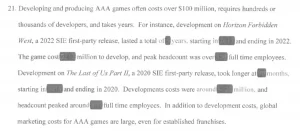
When Pamela Myers (my co-author of The Ultimate Guide to Adobe Acrobat DC) and I reviewed the image, we immediately recognized how it happened.… Read the rest


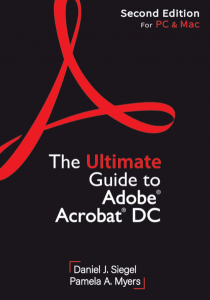 With technology advancing at an incredible speed, it is easy for attorneys and their staff to get overwhelmed. Between all of the new gadgets that hit the market every week, how best to utilize your computer equipment, and what software is needed for your job, can feel like a never-ending process. Plus, most consultants only want to sell, and don’t understand the obstacles you face.…
With technology advancing at an incredible speed, it is easy for attorneys and their staff to get overwhelmed. Between all of the new gadgets that hit the market every week, how best to utilize your computer equipment, and what software is needed for your job, can feel like a never-ending process. Plus, most consultants only want to sell, and don’t understand the obstacles you face.… 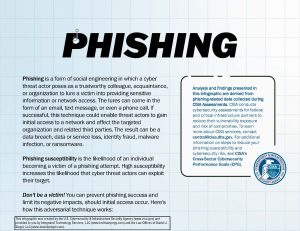

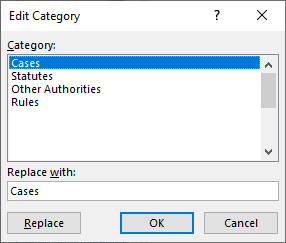 If you are not using the Table of Authorities builder in Microsoft Word, you should be. Manually creating this table (and managing to keep it updated when changes are made to the brief) is an impossible task. If you are using it, and are having difficulties, like I was today, here are some quick tips:
If you are not using the Table of Authorities builder in Microsoft Word, you should be. Manually creating this table (and managing to keep it updated when changes are made to the brief) is an impossible task. If you are using it, and are having difficulties, like I was today, here are some quick tips: